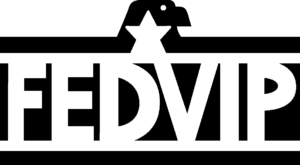There has been a marked increase in the number of children diagnosed with myopia in the past 10 years, and it is suspected that Computer Vision Syndrome (CVS) is the cause.
Children today spend more time working and playing on computers than any generation before.
Getting kids to think about the future of their eye health is especially problematic, because children are often unrealistic about how their actions today will affect their health years from now. So with the inundation of technology in our children’s lives, how do we keep their eyes healthy and free from computer eye strain?
20/20/20
Doctors recommend that every 20 minutes your kids should take a break from looking at their computer screen and focus on an object at least 20 feet away for at least 20 seconds. This is commonly referred to as the 20/20/20 rule. They should also take a 10-minute break every hour. There are several free software programs, such as Eye Defender and Eye Relax, that will turn the screen off every 20 minutes for 20 seconds and every hour for 10 minutes or at any interval the parent desires. If you don’t want to use software, set up a timer outside of their door or somewhere that forces them to get up to turn it off.
Position of the computer
To reduce eye strain, the ideal computer screen position is at a 10 to 15 degree angle below eye level, assuming your child is sitting straight up and looking straight ahead. Children often use computers set up for adult eye levels. Ideally, a child would have their own desk for their size and a dedicated computer set up specifically for their size; since this is not always practical, parents should try to find a computer screen with an adjustable height and make sure the screen is adjusted for each user. Creating reminder labels or stickers could help everyone remember to adjust the screen accordingly.
Laptop computers generally sit in laps and can be too close to the eyes. Ideally a computer screen should sit 20-24 inches away from the eyes. Because children are smaller, the distance between their laps and their eyes is also shorter. Encourage children to use a desktop computer or put the laptop on the desk.
As technology permeates our children’s lives and futures, we need to help them develop good habits today that will last a lifetime.
Eye exams
The best way to help reduce computer eye strain is to make sure your child has the right prescription eyeglasses. Even a small deviation in prescription can cause headaches and eye fatigue. Studies have shown a direct correlation between proper vision correction and productivity.
Computer glasses
Eyeglasses made for the correct viewing distance from a computer and with anti reflective coating will make viewing a computer screen easier on the eyes and help reduce eye fatigue. If your child already wears eyeglasses, getting a second pair for computer usage is advisable. Speak to your optometrist to see if getting “computer glasses” is right for your child.
Lower the lights
Dimmer lights are better for viewing bright computer screens. People often assume that a computer should be lit at the same lighting levels that one would use for reading books. This is not the case; computer screens are best seen in slightly darker surroundings.